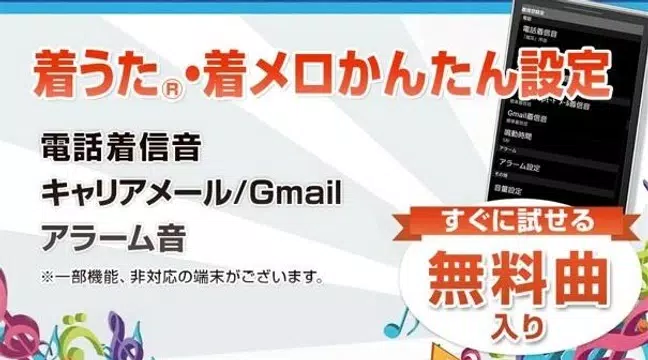- Home
- Apps
- Music & Audio
- 着信音設定~着うた®・着メロかんたん設定~
About 着信音設定
Monday 23:00-23:30
*The implementation is determined by Amazon Web Service (AWS), so it may not be held every week, and there will be no prior or subsequent notification.
*If carried out, it is expected that the work will normally take about 5 to 10 minutes, and a maximum of 30 minutes, sometime within the above hours.
During this maintenance, the following functions may not be available, so in that case, we apologize for the inconvenience, but we would appreciate it if you could try using them again while avoiding the above times.
・Cannot display the terms of use and help for the ringtone setting app
- Unable to launch the app for the first time (and subsequent operations) after installing the app.
*If this is not the first launch after installation, you can use it without any problems except for viewing the terms of use and help.
We apologize for any inconvenience this may cause and appreciate your understanding.
[Resolved] Notice regarding devices running Android 10 or later
Thank you for using our service.
The following phenomenon has been confirmed to occur on devices running Android 10 or later, and we have asked you to refrain from updating to Android 10 or later, or using devices running Android 10 or later. We have now resolved this issue. I did.
■Problem where the following cannot be performed on devices with Android 10 or later (both standard equipment and version updates)
・Download ringtone content
- Playback of downloaded content on Android 9 or earlier (including playback using preset ringtones and alarms)
In addition, in order to play content downloaded with Android 9 or earlier on a device running Android 10 or later, a "playback key" newly implemented with ringtone setting app version 1.8.17 is required. ("Playback key" can only be obtained on Android9)
If you cannot obtain the "Playback Key" or if you lose the "Playback Key", you will not be able to play content downloaded on Android 9 or earlier on Android 10 or later. We apologize for the inconvenience, but please take measures such as re-downloading the content using the respective service where you obtained it.
We sincerely apologize for the inconvenience caused to our customers by taking the time to respond.
■Loading mp4 content
We have resolved the issue where mp4 files downloaded from the 'mysound' site operated by Yamaha Music Entertainment Holdings Co., Ltd. are not displayed in the song list on devices running Android 10 or later on devices running Android 9 or lower.
However, if the customer renames or changes the save location for ``mp4 files downloaded from the mysound site on Android 9 or lower devices'', the problem of ``not being displayed in the song list on Android 10 or later devices'' continues. There may be cases.
In this case, if you store the mp4 file in the location below, it will be displayed in the song list, so we apologize for the inconvenience, but could you please help us with this?
[jp.co.ymm.android.ringtone] folder
In order to continue to meet your expectations, all of our staff will do their best to improve our service content, so we appreciate your continued patronage.
*****
This is an app that allows you to set your favorite ringtone or ringtone as your Android's ringtone or alarm sound.
In addition to receiving phone calls, it also supports Docomo, au carrier mail, and Gmail!
First, please try the preset songs (5 songs) of this app.
[Main functions]
■Preview of ringtones and ringtones
■Telephone ringtone settings
・Individual settings *Not compatible with Android 9 or higher
・Group settings *Not compatible with Android 9 or higher
■Mail ringtone settings
・Career email
[docomo] docomo mail/sp mode mail
[au] Email
・Gmail
■Alarm
[Supported content]
・Ring song, ringtone
・Device preset ringtone
・Songs you already have, such as singles
[Other functions]
・Compatible with ACCESS CosmoSia
CosmoSia is a free email app that allows you to send decoration emails using Gmail, Yahoo! Mail, etc.
For more information, please check the CosmoSia app details page.
http://bit.ly/nfcommunicator (CosmoSia page in Google Play)
・So-net mailer compatible
This is an app that allows you to manage multiple emails at once, including your So-net email account. You can also use PostPet's Deco-mail and templates.
For more information, please check the So-net Mailer app details page.
【please note】
・From app version update 1.8.9, we no longer provide the following settings functions.
- Individual phone ringtone (Android 9 or higher)
- Group call ringtone (Android 9 or higher)
- SoftBank S! Mail ringtone
- SMS/Cmail ringtone
・Depending on the model you are using, some functions may not work or some content may not be playable. For more information, please check the in-app help.
- On Android 4.3 and above, the app icon will always be displayed in the status bar due to the OS specifications.
- If you make changes to the app's permissions on a device with Android 6.0 or higher, this app may not work properly.
■Notes regarding carrier mail and Gmail
・Docomo mail/sp mode mail, au mail, Gmail (ver7.0 or higher)
To use the above email ringtones, you will need to change your device's accessibility settings (*). For details, please refer to the dialog displayed during setup and the in-app help.
*About accessibility settings
We do not collect or analyze personal information (customer's personal information, credit card information, etc.) that is not necessary for determining incoming calls.
・About au email
"Email", which can be set to receive calls on au terminals, can only be used with the "Email" app distributed through au Smart Pass (au Market).
【Prohibited matter】
Use of this application for commercial purposes (including in combination with other paid applications) without permission is prohibited. Please contact us if you wish to use it for commercial purposes.
[Application Privacy Policy]
Please check from the home screen → "About this app" → "Terms of Use Article 10, Section 3".
[Operation confirmed devices]
Compatible models will be added sequentially.
For more information, please check the page below.
https://mysound.jp/guide/help/ringtone/compat/
着信音設定 1.8.27 Update
Requires Android: Android 4.1+
Architecture: arm64-v8a, armeabi-v7a
Screen DPI: 120-640dpi
SHA1: 91c26c669895affe1ea107a044949f46a383be84
Size: 6.43 MB
What's New:
Requires Android: Android 4.1+
Architecture: arm64-v8a, armeabi-v7a
Screen DPI: 120-640dpi
SHA1: 8d06d1dd89b0c72c39a5193a11c4cb4cf90160b1
Size: 6.63 MB
What's New:
Requires Android: Android 4.1+
Architecture: arm64-v8a, armeabi-v7a
Screen DPI: 120-640dpi
SHA1: 6ce94b7a5a2c9d94acd89c6641d70832c62ed26a
Size: 6.63 MB
What's New:
Requires Android: Android 4.1+
Architecture: arm64-v8a, armeabi-v7a
Screen DPI: 120-640dpi
SHA1: a20514feedf671c52b591116036f80d911228f8c
Size: 5.65 MB
What's New:
Package Name:
Category:
Update Date:
2024-04-05
Latest Version:
1.8.27
Need Update:
Available on:
Requirements:
Android 4.1+
Report: