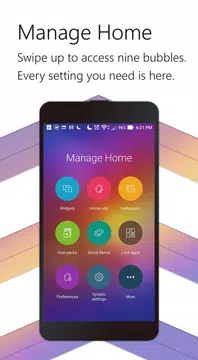- Startseite
- Apps
- Personalisierung
- ZenUI Starter–Schnell & Clever
Über ZenUI Launcher
Jetzt holen und die neuen Funktionen testen:
• Dein Style, deine Wahl!
- Zeigen Sie Ihren Lifestyle mit verschiedenen Hintergründen, Themen, Ordnerstilen und Effekten.
- Lassen Sie Ihre Persönlichkeit mit einer Schriftart und Schriftgröße einfließen, die zu Ihrem Startbildschirm passt.
• Intuitiver Vorschau-Bildschirm für Anpassungen
- Während Sie Ihr eigenes ZenUIStarter-Erlebnis anpassen, bekommen Sie einen schnellen Blick für die Änderungen.
• Nach unten wischen und in Sekunden suchen
- Finden Sie mit dem brandneuen Schnellzugriff in Sekundenschnelle Ihre Apps, Kontakte und beliebte Suchthemen.
• Effiziente Verwaltung Ihres Startbildschirms
- Wischen Sie nach oben, um auf Einstellungen wie Hintergründe und Systemthemen zuzugreifen und Ihren ZenUI Starternach Wunsch anzupassen.
- Organisieren Sie Ihre Apps und Ordner im Eine-Ebene-Modus (alle Apps sind auf dem Startbildschirm verfügbar) oder im Zwei-Ebenen-Modus (Zugriff auf die Apps über eine Verknüpfung auf dem Startbildschirm).
- Zugehörige Apps werden mit Intelligenter Ordner automatisch neu gruppiert, um Ihren Startbildschirm organisiert zu halten.
- In den ZenUI Startersind die Funktionen App-Sperre und Apps ausblenden integriert, um Ihre Apps vor neugierigen Augen und nicht autorisiertem Zugriff zu schützen.
ZenUI Launcher 3.0.10.55_180510 Update
- Wallpaper editing
Now you can crop your wallpapers
- Icon frames
You can apply icon frames to all your shortcuts so your home screen feels cleaner.
Icon Frames can be enabled in
Manage Home > Preferences > Folder/Icon
- Google app (availability varies)
The Google app is now integrated into ZenUI Launcher so it's now just a swipe away.
The Google app page can be enabled in
Manage Home > Preferences > Home screen.
You can also choose Infinite Scrolling or Standard Scrolling
Requires Android: Android 4.3+
Architecture: armeabi
Screen DPI: nodpi
SHA1: 251131c2023767daafb0bac581eeb265544ea88f
Size: 15.23 MB
What's New:
- Wallpaper editing
Now you can crop your wallpapers
- Icon frames
You can apply icon frames to all your shortcuts so your home screen feels cleaner.
Icon Frames can be enabled in
Manage Home > Preferences > Folder/Icon
- Google app (availability varies)
The Google app is now integrated into ZenUI Launcher so it's now just a swipe away.
The Google app page can be enabled in
Manage Home > Preferences > Home screen.
You can also choose Infinite Scrolling or Standard Scrolling
Requires Android: Android 4.3+
Architecture: armeabi
Screen DPI: nodpi
SHA1: f6937ec776debcd22dfb88464589d466a089882b
Size: 15.23 MB
What's New:
- Wallpaper editing
Now you can crop your wallpapers
- Icon frames
You can apply icon frames to all your shortcuts so your home screen feels cleaner.
Icon Frames can be enabled in
Manage Home > Preferences > Folder/Icon
- Google app (availability varies)
The Google app is now integrated into ZenUI Launcher so it's now just a swipe away.
The Google app page can be enabled in
Manage Home > Preferences > Home screen.
You can also choose Infinite Scrolling or Standard Scrolling
Requires Android: Android 4.3+
Architecture: armeabi
Screen DPI: nodpi
SHA1: 0ec5ca76fbe28c7df066c87338555a4a2d4d667a
Size: 15.79 MB
What's New:
- Wallpaper editing
Now you can crop your wallpapers
- Icon frames
You can apply icon frames to all your shortcuts so your home screen feels cleaner.
Icon Frames can be enabled in
Manage Home > Preferences > Folder/Icon
- Google app (availability varies)
The Google app is now integrated into ZenUI Launcher so it's now just a swipe away.
The Google app page can be enabled in
Manage Home > Preferences > Home screen.
You can also choose Infinite Scrolling or Standard Scrolling
Requires Android: Android 4.3+
Architecture: armeabi
Screen DPI: nodpi
SHA1: b3854cf70eebbad6f1edebc771009d0e4e6cadae
Size: 15.78 MB
What's New:
- Wallpaper editing
Now you can crop your wallpapers
- Icon frames
You can apply icon frames to all your shortcuts so your home screen feels cleaner.
Icon Frames can be enabled in
Manage Home > Preferences > Folder/Icon
- Google app (availability varies)
The Google app is now integrated into ZenUI Launcher so it's now just a swipe away.
The Google app page can be enabled in
Manage Home > Preferences > Home screen.
You can also choose Infinite Scrolling or Standard Scrolling
Paketnamen:
Verfügbar bei:
Aktualisierungsdatum:
2018-08-11
Letzte Version:
3.0.10.55_180510
Update brauchen:
Anforderungen:
Android 4.3+
Meldung: