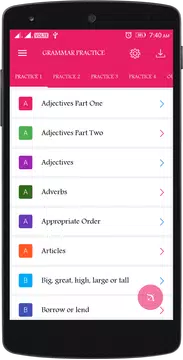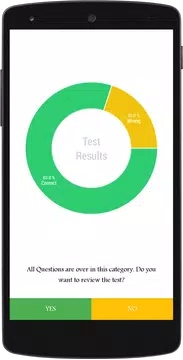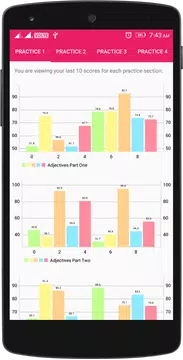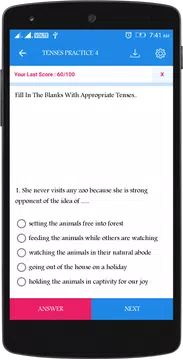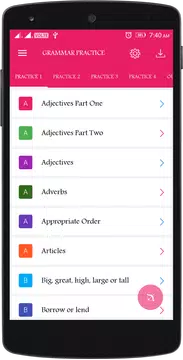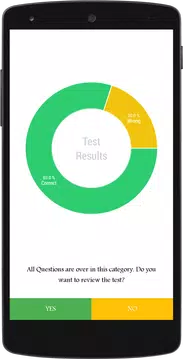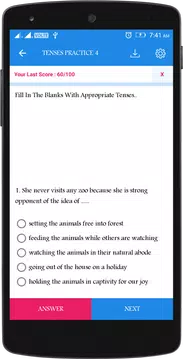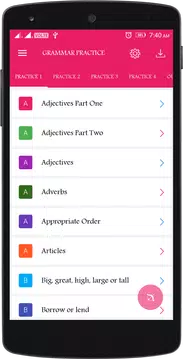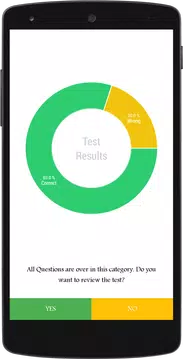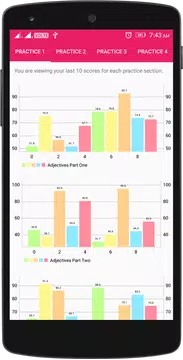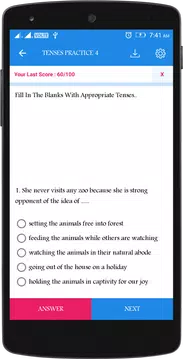- Home
- App
- Istruzione
- English Grammar Practice
Su English Grammar Practice
Questa applicazione è un modo per praticare grammatica inglese e padronanza in modo semplice.
Un sacco di domande con le risposte.
Più sarà aggiornato ogni due giorni. Rimaniamo in contatto.
se volete imparare grammatica inglese prima Praticare allora ecco il nostro un'altra applicazione per l'insegnamento della grammatica
https://play.google.com/store/apps/details?id=com.coderzheaven.easyenglish
Questo è uno dei più rapida il download di applicazioni di grammatica inglese in Google Play.
Aggiornamento English Grammar Practice 4.6
# More Questions to practice
# Bug Fixes
Requires Android: Android 5.0+
Architecture: arm64-v8a, armeabi-v7a, x86_64
Screen DPI: 120-640dpi
SHA1: 23e40b32f5fe57897baed5ecc82aedf271165c5a
Size: 28.27 MB
What's New:
# More Questions to practice
# Bug Fixes
Requires Android: Android 4.1+
Screen DPI: 160-640dpi
SHA1: 2e1f58e7625fae553065fd992fe16f68b523af1e
Size: 3.45 MB
What's New:
Requires Android: Android 4.1+
Screen DPI: 160-640dpi
SHA1: 331968a405a80233b272778fa627fdf1b1e5627a
Size: 4.13 MB
What's New:
Requires Android: Android 4.0.3+
Architecture: arm64-v8a, armeabi, armeabi-v7a, x86, x86_64
Screen DPI: 120-640dpi
SHA1: 5aa1b60a3d926bc23501540fdd9385d9cd398b0c
Size: 7.78 MB
What's New:
Added Graphical representation of your last 10 practice test scores. It will enable you to understand your progress in a better way possible.
You can acces it through the Slide Menu. Slide from the left of the screen or Tap the Menu icon on the top left of the Home Screen and then tap 'My Practice Summary'.
Go directly from Practice List Page to Practice Results without opening the menu.
Menu Icon change for Practice Results.
Nome Pacchetto:
Categoria:
Data Aggiornamento:
2023-02-16
Ultima Versione:
4.6
Aggiornamento Necessario:
Disponibile su:
Requisiti:
Android 5.0+
Rapporto: