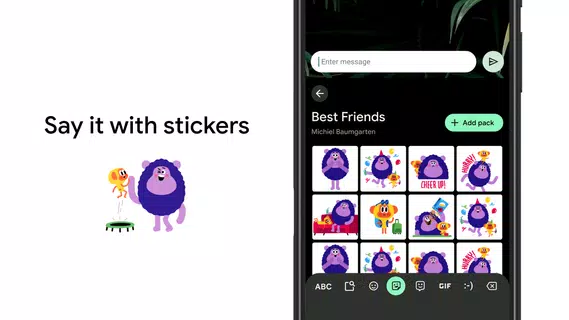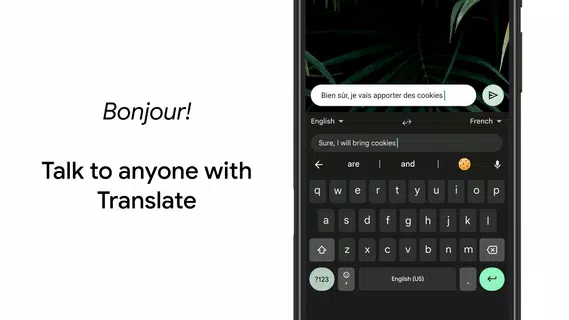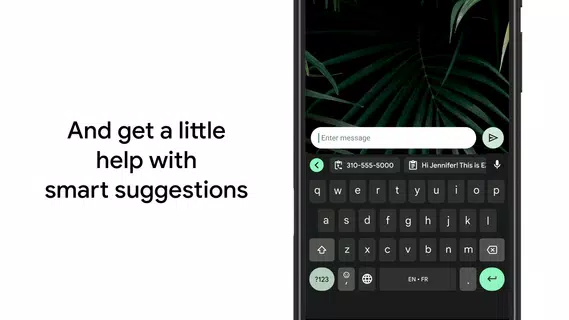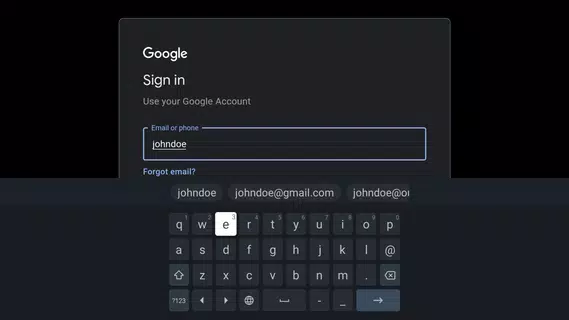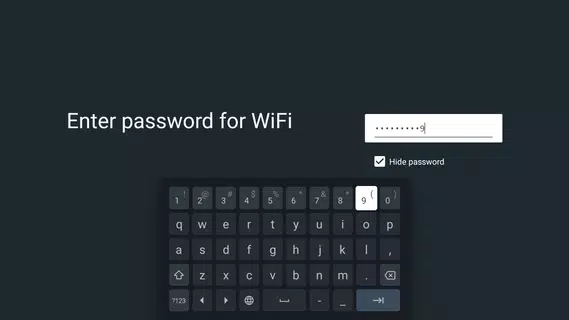Top 10 Android Keyboard Apps
Updated: February 28, 2022 • 10 Apps listed • Recommend an App
If you are looking for a great Android keyboard to replace the pre-installed one, then you come to the right place. We collected some of the best Android Keyboard apps that will provide you a better typing experience. These apps are simple, fast, you can type the text smoothly. These tools also have some attracting features, such as themes, emoji, stickers, GIFs, and other customization options, so you can express yourself better.
This article Top 10 Android Keyboard Apps is about keyboard apps. 10 apps are listed below relating to keyboard apps, including Gboard - the Google Keyboard, GO Keyboard - Emojis & Themes, Microsoft SwiftKey AI Keyboard and so on. This article is updated on February 28, 2022.
Gboard is a keyboard from Google for your iOS and Android.
Features:
- Glide typing, voice typing, handwriting and more.
- Emoji and memes search.
- Autocorrect of your typing from enabled languages.
- Google Translate enabled.
TouchPal Keyboard allows you to use cute emojis and fancy fonts with 5000+ themes.
Features:
- Provide countless free keyboard themes, emojis, gifs and stickers.
- Auto-correct typing feature avoids awkward moments.
- Allow voice typing to free your hands.
TouchPal Emoji Keyboard is a free keyboard app with popular emojis and 5000 beautiful themes.
Features:
- Over 5000 emojis, stickers and keyboard themes for you to choose.
- Customable keyboard layout and wallpaper.
- Auto correct misspelling words to avoid embarrassment.


Best 10 Relaxing Games for Android
March 1, 2022 • 14 Apps listed
Top 10 Most Tweeted About Games in 2021
February 28, 2022 • 10 Apps listed
Top 10 Games like Minecraft on Android
February 28, 2022 • 10 Apps listed
Must-Have Popular Games like Minecraft
February 28, 2022 • 8 Apps listed
Best Strategy RPGs and Tactical RPGs on Android
February 28, 2022 • 9 Apps listed
Must-Have Apps to Help You Become Self-disciplined
February 28, 2022 • 9 Apps listed