Top 10 Free Apps to Use S Pen Stylus on Android
Updated: April 20, 2021 • 13 Apps listed • Recommend an App
This article Top 10 Free Apps to Use S Pen Stylus on Android is about S pen apps. 13 apps are listed below relating to S pen apps, including Gboard - the Google Keyboard, Samsung Notes, Adobe Acrobat Reader: Edit PDF and so on. This article is updated on April 20, 2021.
Gboard is a keyboard from Google for your iOS and Android.
Features:
- Glide typing, voice typing, handwriting and more.
- Emoji and memes search.
- Autocorrect of your typing from enabled languages.
- Google Translate enabled.
Adobe Acrobat Reader is a powerful software for viewing, printing, and annotating PDFs.
Features:
- View PDFs by turning or scrolling pages as you want.
- Print PDFs on the go.
- Search for content fast.
- Add notes, texts or drawings to your document.
- Access files across devices for free.


Best 10 Relaxing Games for Android
March 1, 2022 • 14 Apps listed
Top 10 Most Tweeted About Games in 2021
February 28, 2022 • 10 Apps listed
Top 10 Games like Minecraft on Android
February 28, 2022 • 10 Apps listed
Must-Have Popular Games like Minecraft
February 28, 2022 • 8 Apps listed
Best Strategy RPGs and Tactical RPGs on Android
February 28, 2022 • 9 Apps listed
Must-Have Apps to Help You Become Self-disciplined
February 28, 2022 • 9 Apps listed



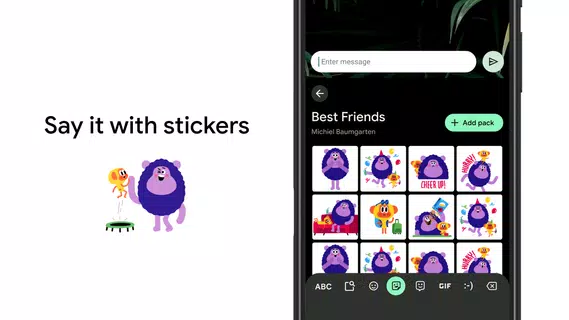
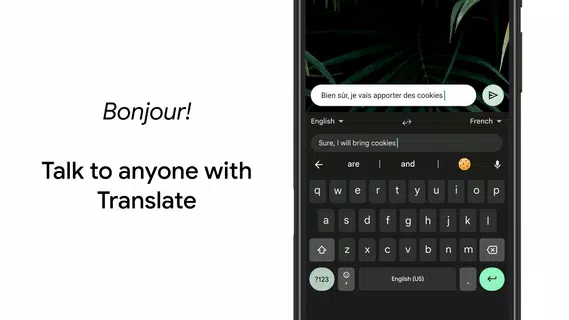

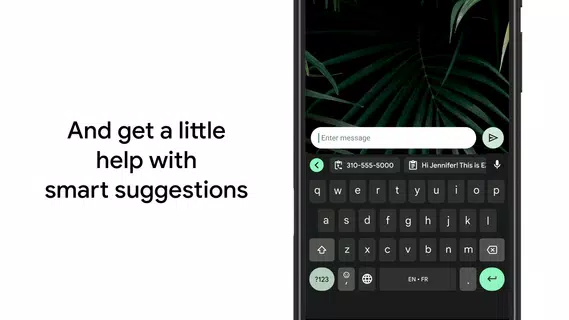



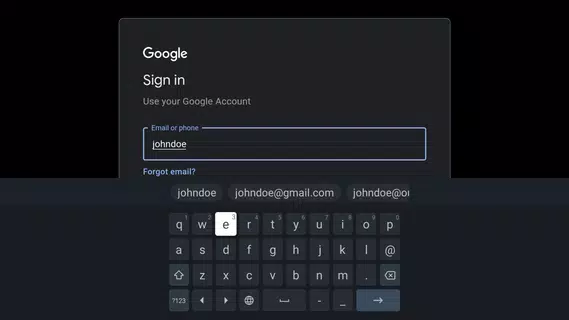
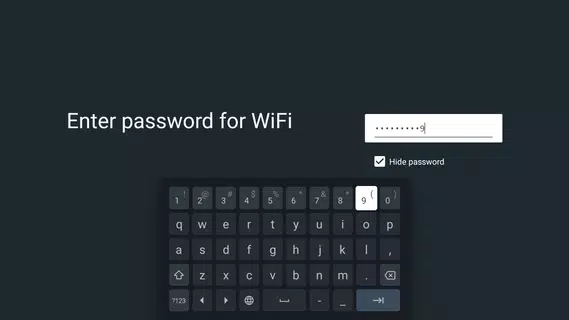














































































































































































































![[Free] Calculator Note](https://image.winudf.com/v2/image1/Y29tLmFydGlwdW5rLmNhbGN1bG5vdGVmcmVlX3NjcmVlbl8wXzE1NjcwMTQ3NzdfMDU1/screen-0.jpg?fakeurl=1&h=320&type=webp)
![[Free] Calculator Note](https://image.winudf.com/v2/image1/Y29tLmFydGlwdW5rLmNhbGN1bG5vdGVmcmVlX3NjcmVlbl8xXzE1NjcwMTQ3NzdfMDI2/screen-1.jpg?fakeurl=1&h=320&type=webp)
![[Free] Calculator Note](https://image.winudf.com/v2/image1/Y29tLmFydGlwdW5rLmNhbGN1bG5vdGVmcmVlX3NjcmVlbl8yXzE1NjcwMTQ3NzdfMDI1/screen-2.jpg?fakeurl=1&h=320&type=webp)
![[Free] Calculator Note](https://image.winudf.com/v2/image1/Y29tLmFydGlwdW5rLmNhbGN1bG5vdGVmcmVlX3NjcmVlbl8zXzE1NjcwMTQ3ODNfMDcy/screen-3.jpg?fakeurl=1&h=320&type=webp)
![[Free] Calculator Note](https://image.winudf.com/v2/image1/Y29tLmFydGlwdW5rLmNhbGN1bG5vdGVmcmVlX3NjcmVlbl80XzE1NjcwMTQ3ODNfMDkw/screen-4.jpg?fakeurl=1&h=320&type=webp)
![[Free] Calculator Note](https://image.winudf.com/v2/image1/Y29tLmFydGlwdW5rLmNhbGN1bG5vdGVmcmVlX3NjcmVlbl81XzE1NjcwMTQ3ODRfMDA2/screen-5.jpg?fakeurl=1&h=320&type=webp)