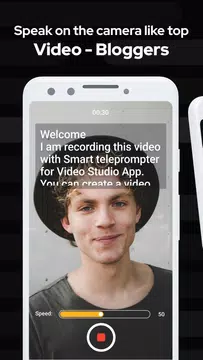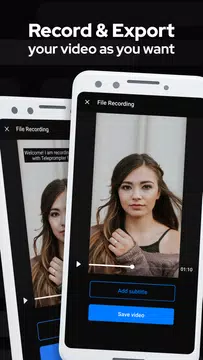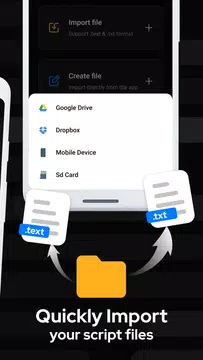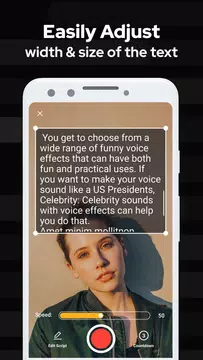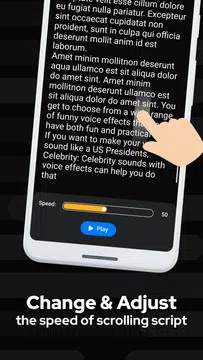關於 Teleprompter
Teleprompter(包名:com.apus.teleprompter)開發者是Apus Apps,Teleprompter的最新版本1.0更新時間為2021年12月30日。Teleprompter for video, audio的分類是個人化。您可以查看Teleprompter for video, audio的開發者下的所有應用。目前這個應用免費。該應用可以從APKPure.fo或Google Play下載到Android 7.0+。apkpure.fo的所有APK/XAPK文檔都是原始文檔並且100%安全下載的資源。
You’re getting trouble with speaking in front of a camera?
Do you have an important speech or presentation and need to practice more?
Then this Teleprompter for video, video caption & subtitles is exactly what you need.
This video teleprompter app allows you to read your script (scrolling text) with a smart prompter and record a video clip from the front/back-facing camera at the same time.
This Teleprompter for video, video caption & subtitles is very smart & easy to use.
Simply press record and read the scrolling text script. As the script scrolls next to the camera lens, it looks like you're talking to your audience when you are actually reading!
You can record video, read scrolling text using this smart prompter app and edit your video in a single app.
This teleprompter for video, video caption & subtitles app is perfect for vlogging, live streaming & making explainer videos, practicing speeches, public speaking, recording self-tapes, creating video resumes, and much more.
You can use it in presentation & public speaking. Our scrolling text prompter app is useful as a practice tool or to help keep you on-message at live public speaking engagements.
Improve your video productions with this video caption & smart teleprompter app. Now you can read a pre-prepared scrolling script while recording yourself using the front/back-facing camera.
This public speaking & teleprompter app also allows you to import your script file with .txt & .doc format.
Main features of this Teleprompter for video, video caption & subtitles:
- Record video teleprompter at full HD quality with scrolling text
- Easily import script files: .doc & .txt file supported
- Adjust width & size of the scrolling text
- Smart prompter allows to custom the scrolling text speed as you want
- Choose different text font & size
- Easy to use for public speaking & speeches
- Record video teleprompter with audio
- Freely enable & disable the scrolling text for the exported video teleprompter
- Save time, energy, and keep your talent focused with this smart prompter - video teleprompter.
Stop making an endless number of bloopers, memorize complicated texts, write short hints on the paper and waste your time creating a good video with speech. With this video teleprompter app - smart prompter, you will speak on the camera no worse than TV anchors and top video-bloggers.
Download this video teleprompter app - public speaking & subtitles right now to confidently speak on the camera & maintain eye-contact with your audiences during your presentation.
If you like this public speaking, video caption & video teleprompter app, please give us a five star rating & your feedback to help us improve & bring the best experience to our users.
Do you have an important speech or presentation and need to practice more?
Then this Teleprompter for video, video caption & subtitles is exactly what you need.
This video teleprompter app allows you to read your script (scrolling text) with a smart prompter and record a video clip from the front/back-facing camera at the same time.
This Teleprompter for video, video caption & subtitles is very smart & easy to use.
Simply press record and read the scrolling text script. As the script scrolls next to the camera lens, it looks like you're talking to your audience when you are actually reading!
You can record video, read scrolling text using this smart prompter app and edit your video in a single app.
This teleprompter for video, video caption & subtitles app is perfect for vlogging, live streaming & making explainer videos, practicing speeches, public speaking, recording self-tapes, creating video resumes, and much more.
You can use it in presentation & public speaking. Our scrolling text prompter app is useful as a practice tool or to help keep you on-message at live public speaking engagements.
Improve your video productions with this video caption & smart teleprompter app. Now you can read a pre-prepared scrolling script while recording yourself using the front/back-facing camera.
This public speaking & teleprompter app also allows you to import your script file with .txt & .doc format.
Main features of this Teleprompter for video, video caption & subtitles:
- Record video teleprompter at full HD quality with scrolling text
- Easily import script files: .doc & .txt file supported
- Adjust width & size of the scrolling text
- Smart prompter allows to custom the scrolling text speed as you want
- Choose different text font & size
- Easy to use for public speaking & speeches
- Record video teleprompter with audio
- Freely enable & disable the scrolling text for the exported video teleprompter
- Save time, energy, and keep your talent focused with this smart prompter - video teleprompter.
Stop making an endless number of bloopers, memorize complicated texts, write short hints on the paper and waste your time creating a good video with speech. With this video teleprompter app - smart prompter, you will speak on the camera no worse than TV anchors and top video-bloggers.
Download this video teleprompter app - public speaking & subtitles right now to confidently speak on the camera & maintain eye-contact with your audiences during your presentation.
If you like this public speaking, video caption & video teleprompter app, please give us a five star rating & your feedback to help us improve & bring the best experience to our users.
查看更多
歷史版本 更多
更多資訊
更新日期:
2021-12-30
最新版本:
1.0
請求更新:
系統要求:
Android 7.0+
舉報: