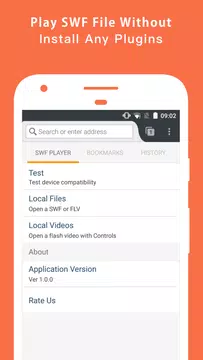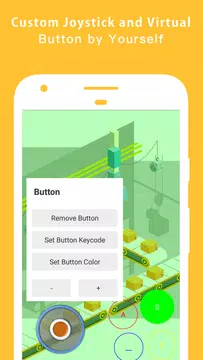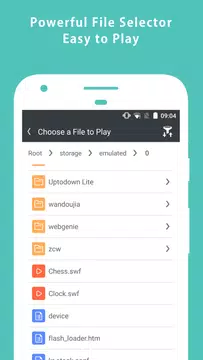Webgenie SWF Playerの詳細
It support Gamepad (Joystick and Virtual Buttons), let you play flash games more easily.
It support Video Controller, you can play, pause and seek when watching flash video.
It's a Flash Browser which can browser webpage on Internet, support online flash play.
It render flash files locally, faster than any other cloud-based player.
It support Android 4.0 to 8.0 Oreo, and has been fully tested.
You just need to open the file browser and choose a SWF file on SD card, then game or video will be played.
[FEATURES]
1. Support Android 4.1 to 8.0 Oreo
2. Support Gamepad(Joystick and Virtual Buttons)
3. Support Video Controller
4. Support Browser WebPage which contains flash with GamePad
5. Support Powerful file browser
6. Support History
7. No Need install any other plugins
**IMPORTANT**
Turn off VPN or other Proxy tools (especially in China) if nothing appears when you play some swf files or show some error pages.
You can also try to turn off WIFI and Mobile data if show nothing.
Though it support Android 7.0 and 8.0, but it may crash in some cases, for example, pause flash, exit flash play and etc. have no method to fix it now, it crashed in Adobe Flash Player Library.
Webgenie SWF & Flash Player (BETA) is still under developing.
Please vote 5 stars(★★★★★) and post some comments, if you enjoy our app.
Webgenie SWF Player 1.0.5 アップデート
1. Add Chinese translation
v1.0.4:
1. Add a Home button in File Browser
v1.0.3:
1. Auto test http server status
v1.0.2:
1. Add settings for player
v1.0.1:
1. Hide virtual navigation bar when playing
2. Recommend classic SWF Player developed by us
Requires Android: Android 2.3.2+
Architecture: armeabi-v7a
Screen DPI: nodpi
SHA1: c6d7f21d92b6b874becba108903dbdaf2f88de37
Size: 39.86 MB
What's New:
1. Add Chinese translation
v1.0.4:
1. Add a Home button in File Browser
v1.0.3:
1. Auto test http server status
v1.0.2:
1. Add settings for player
v1.0.1:
1. Hide virtual navigation bar when playing
2. Recommend classic SWF Player developed by us
Requires Android: Android 2.3.2+
Architecture: armeabi-v7a
Screen DPI: nodpi
SHA1: cb16db2f8f24f9c9f6d6dbd4e1682bba17114f65
Size: 39.79 MB
What's New:
1. Add a Home button in File Browser
v1.0.3:
1. Auto test http server status
v1.0.2:
1. Add settings for player
v1.0.1:
1. Hide virtual navigation bar when playing
2. Recommend classic SWF Player developed by us
Requires Android: Android 2.3.2+
Architecture: armeabi-v7a
Screen DPI: nodpi
SHA1: eb38557eb8e64139b1c28c614060e136c3129dcf
Size: 39.09 MB
What's New:
1. Auto test http server status
v1.0.2:
1. Add settings for player
v1.0.1:
1. Hide virtual navigation bar when playing
2. Recommend classic SWF Player developed by us
Requires Android: Android 2.3.2+
Architecture: armeabi-v7a
Screen DPI: nodpi
SHA1: 3c0d1498af352b6521b7e726a8cb9beef27f57a6
Size: 39.09 MB
What's New:
1. Add settings for player
v1.0.1:
1. Hide virtual navigation bar when playing
2. Recommend classic SWF Player developed by us
パケージ名:
更新日:
2017-12-15
最新バージョン:
1.0.5
バージョンアップ申請:
Android要件:
Android 2.3.2+
報告: